There is an ongoing issue with my computer where I cannot run games in fullscreen, which means I have to launch them in windowed mode. However, I cannot seem to find how to do this for Shogun 2, or even the earlier Total War games. Any help would be greatly appreciated, I really want to play this game.
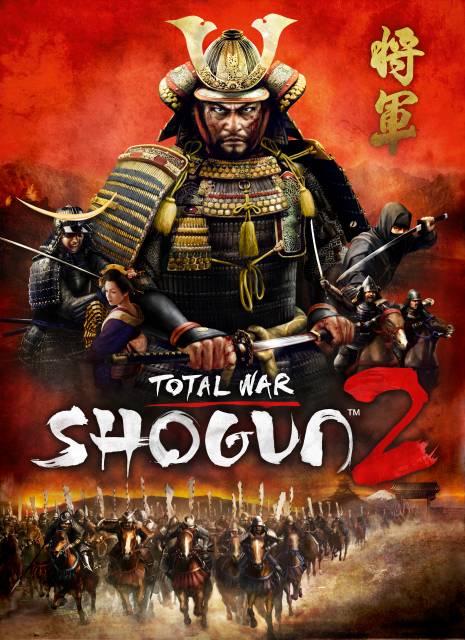
Total War: Shogun 2
Game » consists of 3 releases. Released May 26, 2011
Log in to comment