Overview
Up to eight players can join this ten-pin bowling simulation game. The players can compete either in the "Open Bowling"-mode or the "League"-mode. Every player can select his indivudal ability level(Kids, Amateur, Pro) so that players with different skills can compete with each other.
Gameplay
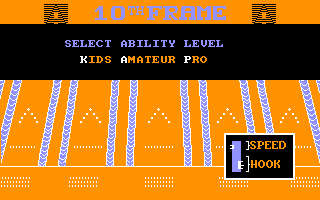 Formalities (Amstrad CPC)
Formalities (Amstrad CPC)Before the bowling can begin some formalities have to be completed. First thing is to choose between the "League" or the "Open Bowling" option. Thereafter one has to enter the team names(only in the League-mode), number of players, the names of the players, the abilities(Kids, Amateur, Professional) of the players and the number of games to play.
The ability levels are described in the manual as follows:
KIDS - Designed for children (4-8). Speed of ball is automatically set and the ball will head for straight where it is aimed with no hook.
AMATEUR - Beginner's level. Throws are affected by the selected speed setting and amount of hook put on the ball.
PROFESSIONAL - Advanced level. Accuracy in using speed/hook indicator is critical. Errors create poor throws.
 Aiming your Throw (Atari ST)
Aiming your Throw (Atari ST)After this information has been input the screen displyas a bowler which appears at the end of the middle alley and the bowling can start. Now its time for the aiming and this is accomplished by positioning the marker which appears halfway down the alley (the ball crosses the marker as it travels down the alley) and positioning the bowler at the end of the alley.
 Setting speed and hook (Atari ST)
Setting speed and hook (Atari ST)When the aiming is done the player can select the strength and curve of the bowl. Therefor a Speed/Hook Indicator appears at the bottom of the screen which is used to control how much pace and swerve/hook the player will put on the ball. It requires timing and concentration to set the desired speed/hook by pressing the fire button while the Speed gauge slides swifty ascending and thereafter the Hook gauge slides swiftly descending.
 Scoreboard (ZX Spectrum)
Scoreboard (ZX Spectrum)A game consists of 10 frames. An overall scoreboard appears after the players have completed a frame. Otherwise a line score with the last five frames scores of the current bowler appears at the top of the screen. The game supports the common rules of the ten pin bowling scoring system so the player can throw spares(if it takes two shots to knock down all ten pins) and strikes(knocking down all ten pins on your first ball).
Log in to comment