We understand that there are several outstanding issues with the site from the latest redesign, and we'd like to help y'all track what we're doing so you know what to expect. In this thread, I'll be maintaining a list of problems we recognize and that we are (or will be) working on solutions for, and we'll let you know when fixes are released. Feel free to post any other issues you see in this thread, and I'll keep the list updated as we go.
Please be aware there are other projects in our queue as well, such as minor bugs, projects we aren't ready to talk about, or fixes in the CMS to help with content publishing.
That all said, here are the major issues we'll be tackling, sorted roughly in order of importance, but not necessarily in order of release:
-- UPDATED MAY 23, 2019 --
Homepage
Topslot design/size- Integrating decks (episode descriptions)
Carousel typographyCarousel Next/Prev buttons
Episode page
Player designCredits missingLink to wiki page missing"Filed under" linksIn More Episodes, show nearest episodes by default, regardless of year/seasonMore episodes sorted latest first, added option to change sort order- NEW: Embiggen replacement
Nav
- Drawer animations
- Better large-monitor support
Easier access to Premium videos, ShowsAdd link to list of Latest Premium Videos
Typography
- General forum/article typography/readability (partially done)
- Link/quote/bulleted list styles (partially done)
Wiki
Display name of show with the episode name


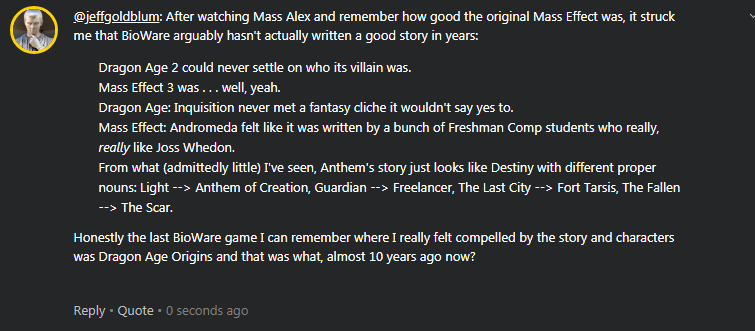
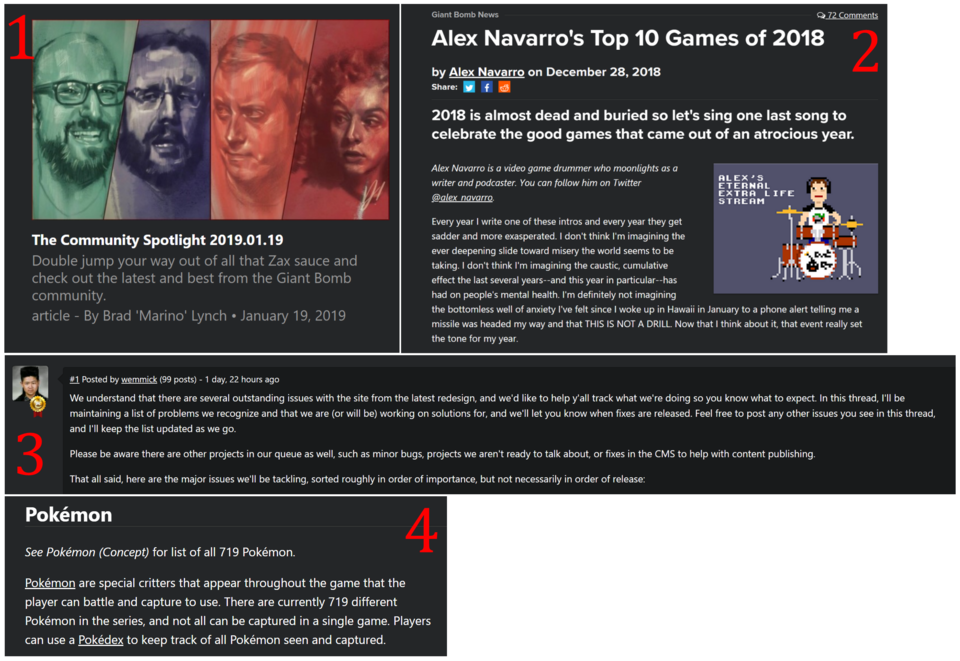
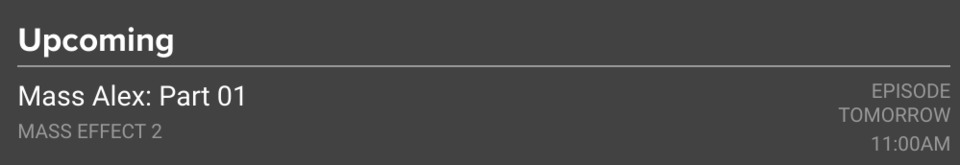
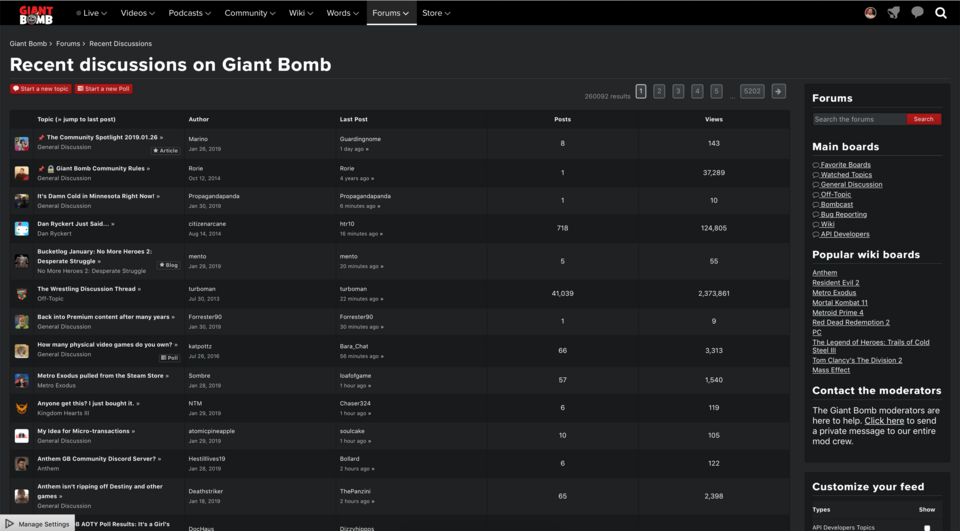
Log in to comment