I don't know how relevant this thread is anymore but I have finally found a FINAL FIX for myself and I hope it can prove helpful to someone else. My specs are AMD 8350 (OC to 4.5GHZ), NVIDIA GTX 980 in SLI with Surround enabled (5760x1080 resolution), 16GB of Kingston RAM, On board Realtek HD Audio with 5.1 Surround, Asus Crosshair V Formula MB and Win 10 x64.
I would like to now illuminate what I did so you know I exhausted every other possibility with no resolution until I got to this point. These aren't really in order but it is comprehensive.
*Verified Integrity a few times
*Moved the game to two separate SSD's from a 7200RPM HDD
*Disabled SLI in the game
*Reduced graphics to LOW and went to 1080P
*Disabled one to two cores in task manager
*Changed resolution in the game to refresh the settings
*Enabled Compatibility Mode for Win 7 & 8
*Changed to Windowed and Full screen Windowed from Full screen
*Enabled HPC (high performance compatibility) mode on my CPU (prevents the CPU from down clocking while under a load)
*Disabled Cool'n'Quite
*Changed priority to Low & High in Task Manager
*Ran Malware Bytes and CCleaner
*Disabled FPS & Game Overlay in Uplay
*Downgraded my video drivers to 361.91
One of these changes would give me ok performance until someone joined my group or I would be playing for more than 2hours and the the stuttering would come back. There was something most people do no note however, the RAM usage. I was using 12GB to 14GB of 16GB while in game, along with all the other issues 100% CPU usage, GPU usage was around 90% and stuttering to 10 to 20 FPS with the game becoming unplayable after a few hours. A full reboot did bring it back to a playable state but it wouldn't remain that way for very long.
Last night when I felt I had exhausted every option, I than went back over everything I read here and on other forums. There was a nagging issue of audio that never truly got resolved with the stuttering so I decided to install my Sound Blaster Z (I removed it cause drivers were crap in Win 7 and just never put it back in) and after doing that, I realized for a 100% fact it was fixed. This was backed up with 4 hours of me playing with no stuttering and the RAM usage only peaked to 7GB. That is a significant reduction of RAM usage and therefore I can only conclude that there is a memory leak when using a Realtek onboard audio R2.79 driver set.
I hope that downgrading the audio drivers can resolve this issue for anyone else suffering from this because I know this a little extreme for a fix. The results however cannot be denied on my end. I am now running NVIDIA's latest driver (364.51) with SLI enabled, 5760x1080 resolution with high/ultra settings and I'm getting no stuttering what so ever.
Hopefully this helps and can benefit others, cheers!
TL;DR: After I installed a 3rd party sound card the stuttering and extreme RAM usage when playing went away.
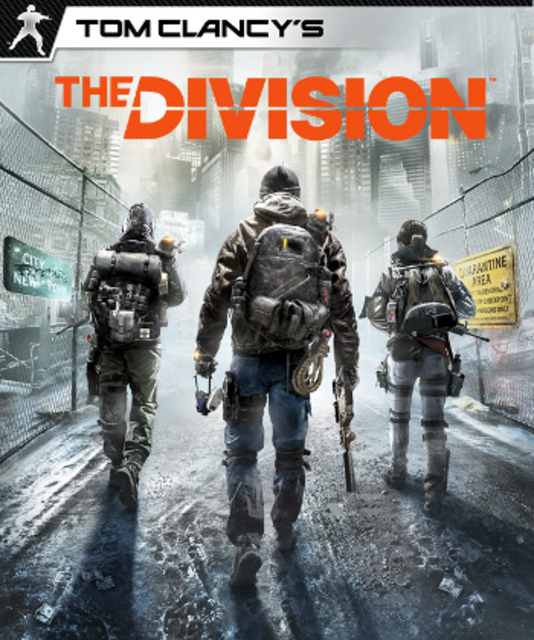

Log in to comment