A new console generation looms, so who's holding the right cards? Or even knows what game they're playing?
As an exclusively PC-based gamer, new generations of gaming consoles have always been life-affirming events. With no brand loyalty or need to justify one console purchase or another, I've always had the luxury of sitting back, grabbing a snack, and watching the internet become fucking awful for a few months as the rabid fanfolk try to convince equally stubborn people that the thing that they bought and enjoy wasn't the right thing and that their joy is just ignorance manifest. And with Sony and Microsoft gearing up for the November launches of the Playstation 4 and Xbox One, respectively, I once again get to enjoy the fireworks (from a safe distance, of course).
Except this time, there's a catch. The last console generation debuted in 2005 with the Xbox 360, making this generation a record-shattering seven-plus years long, and in those years, the gaming industry has gone straight bananas. The name of the game for winning a console war hasn't changed - it's still all about offering something the competitors can't (and that consumers want) - but the old playbooks have been rendered obsolete by massive changes to the industry. As a result, this console generation launch coincides with the most interesting era for gaming in my admittedly short lifetime. Everything from how games are funded and developed to how they are distributed, played, and bought has changed beyond recognition (and seemingly overnight), which means that as devotees sing the praises of their chosen platform, they're shouting over a very interesting conversation, one which is driven by one hell of a question: is this the last true console generation?
Let's answer that question with a question: why the hell do people buy a particular console, anyways? And then let's answer both of those questions (following proper stack ordering, of course).
The Old Gods: Power and Exclusivity
My favorite part of console wars is when folks start tossing around spec sheets. Clock speed, RAM, other fancy shit; if it can be used to show quantitatively show that someone's consumer choices are objectively correct, you can bet that it will spew forth from sycophantic forum-goers when they're not busy putting Yogi Berra to shame with witty terms such as "Gaystation 3," "X-sucks three shitty," or "Nintendo sucksty four." The next generation (which technically includes the already-launched WiiU, but more on that later) has Sony, for the first time since the rivalry started in 2001, fielding a more powerful console than Microsoft. The difference doesn't look to be that big between the PS4 and XBONE, which means that Sony really can't use that small bit of technical superiority as leverage with developers who would be willing to give Sony an exclusive title in exchange for bleeding-edge power. And that's really the thing about console power: unless you're either way ahead or way behind, it's kind of a non-factor. Developers are typically more interested in user install bases than specs, and gamers know that you don't play spec sheets; you play games.
Even growing up console-deprived in the mid 90s (correction, I had an original Game Boy) I knew that what sold a console was its game library. I remember seeing this Sega ad that compared their (in their mind) drag-raceresque Genesis to the broken down jalopy that is the Super Nintendoand laughing every time. Why? Because that jalopy can play fucking Mario. Super Nintendo had the games worth playing, and everyone knew it. When asking for some help deciding between the consoles for her son, a 30-something family friend opened with "there are no games for the Sega," so all I had to do was nod in agreement. Sure, Sega had the horsepower, but they never leveraged it to get an expansive array of exclusive titles that would sell their console. With the 32x add-on hardware for the Genesis, Sega doubled down on the whole "power" angle, but to no avail. Nintendo entered the next generation with unstoppable momentum and a lot of killer franchises while Sega was sent back to the drawing board.
It's worth noting that while surpassing the Joneses doesn't guarantee a win, falling too far behind them in the power struggle isn't recommended. Case in point, the WiiU, which has spent its months-long head start on the PS4 and XBONE becoming the laughingstock of the gaming biz. While a lot of that has to do with some ridiculously ineffective brand messaging (if you thought the WiiU was some sort of add-on for the Wii, you're not alone), the console's lack of power is making a bad situation a lot worse. Even EA, which has never seen a multiplatform release it doesn't like, is having a hard time singing the WiiU's praises due to trouble getting its Frostbite engine (used in the ever-popular Battlefield series, amongst others) to run on the console. Even if folks want to make games for the WiiU, they can't in some cases due to technical limitations, which means that there will be a lot of games that both Sony and Microsoft can use to lure away prospective WiiU buyers. The WiiU can still do other things that the other boxes can't when it comes to motion controls and asymmetric multiplayer via its touchscreen, but unless a lot of developers can find a use for those features, the WiiU won't get enough third-party exclusives to make it competitive with the big dogs.
So if exclusivity is king and power isn't enough to claim the crown in the next generation, what's it going to take? What can Sony and Microsoft do to differentiate between their seemingly equally-matched boxes?
The New Gods: Discs, of All Things
This might sound kind of dumb given that we're talking about boxes that allow people to play video games, but so far the biggest question that's come up with these new consoles is will this thing allow me to play video games? Consumers want assurances that if they pay money for a game then they will be able to play it on their terms whenever they feel so inclined. Again, this might sound like a no-brainer to the uninitiated, but the rise of purely digital distribution and "always online" single-player games has gravely wounded the traditional and straightforward "buy a disc and enjoy" model that has managed to stagger to the finish line of the current console generation. Digital distribution is already a major player on the PC, with Valve's Steam platform leading the charge, but it took a while. A long, long, long while. But has Valve managed to refine Steam from "that thing that downloads Half-Life 2 patches" into something which, while it has its issues (like its Greenlight program for indie titles, for example), has brought unmeasurable value to the PC platform by making it very easy to buy games and play them without draconian rights management systems.
So part of me was a bit surprised to see Microsoft announce a shopping and DRM infrastructure similar to Steam's and get ripped to shreds over it. Sure, Microsoft did a pretty lousy job of highlighting the benefits of the system (or even getting two people within the company to agree on how it all would have worked), but I was personally shocked to see that a system that has proven itself on the PC get such a rough reception on consoles. While it's true that the Microsoft plan was a bit more adamant about maintaining a connection to servers than Steam is, it was a bold and necessary step toward bringing consoles out of the physical era. Some of the features it promised, including a family game-sharing plan and digital buybacks (which have been announced and tentatively announced for Steam, respectively), are going to be mandatory parts of any full solution to the "digital problem," and Microsoft's decision to drop their plan in favor of the traditional disc-centric approach for the XBONE has ensured that the next-gen console war will take place at the kiddie table while the bigger issues of digital distribution and ownership are tackled by PC and (hopefully, because they really need to get with the times) other media such as film and television.
Of course, it's easy to see why gamers would have a knee-jerk reaction in favor of their discs. While the secondary market for games has gotten a bit confusing with DLC, online passes, and registration keys, it's still there and it's still massive. You can also easily borrow discs to play (typically single-player) games in a legal or legal-ish (depending on how you interpret the EULA) way that gets complicated with digital downloads. So there's no doubt that the all-digital future, while it contains many benefits for consumers (which, as Steam shows, can take years to become apparent or welcome), is definitely a sweeter deal for developers and publishers, who can use the internet to sell directly to customers and fight piracy via always-on or "check-in" systems. But hey, physical media got us this far, right? What's the worst that could happen if the next console war is fought with a last-gen mindset?
Less Money Mo' Problems
You really don't want to know.
Making games has gotten ridiculously expensive lately. When Square Enix can sell a trillion or so copies of the critically acclaimed Tomb Raider rebootand not call it a win, it's easy to see that the video game market is not going to survive in its current form. The past year has seen the erosion of gaming's middle class, with sizable (but not behemoth) companies like THQ and Lucasarts being shuttered in the past year. It's no coincidence that the megapublishers like Ubisoft and EA have turned to milking any and all series that can guarantee a profit or artificially enhancing a game's connectivity needs (*cough* SimCity *cough*) to reduce sharing and piracy. But the real winds of change are felt in the form of microtransactions and "freemium" games. If you own a smart phone, then you probably don't need to be told how these things work; you can just look at your purchase history and see that you bought some item unlocks in Plants vs. Zombies 2 or the ability to have multiple games of Letterpress going simultaneously. And while the freemium model is probably here to stay, expensive, powerful, disc-focused consoles aren't the optimal ecosystem for them. Mobile devices have a much larger install base, offer a unique but familiar control scheme, and typically offer enough power for the more casual-friendly fare found in the freemium aisle. Sure, there's nothing stopping freemium games from working on consoles, but they won't do anything to measurably extend the life of the idea of traditional set-top boxes.
Nor, for that matter, will the other response to (and only real silver lining of) the death of mid-range games: indie games. While the next generation will far outdo its predecessor by offering self-publication and knocking down development hurdles (every retail XBONE can be used as a development kit), the fact remains that indies aren't the ones clamoring for new hardware every few years. That's left for the big dogs who have the budgets to max out hardware halfway through a console cycle. So while consoles may finally offer a home that indies find as welcoming as the relatively wild-and-free PC, they're generally more concerned with ease of production and distribution (and patching, as we learned from Fez) than they are with power.
The Singularity Is Near-ish
The indie-friendly atmosphere isn't the only way in which consoles are starting to resemble PCs. With every generation, console system architectures more and more converge with what you'd see on a PC, a fact that becomes obvious as you look at the ever-improving quality of games that are ported to PC from consoles (compare PC versions of Saints Row 2 and 4 if you don't believe me). So while they're perhaps still behind the PC when it comes to digital distribution and hardware modularity, the comparison between consoles and computer is more apples-to-apples than it's ever been. So you'd probably think that this will soon render consoles obsolete, right? I mean, if getting that console experience is as easy as hooking a PC up to a television, then what do they really offer to justify their existence after the next generation?
In a word: simplicity. I absolutely love PCs, but I've spent my entire life figuring out their quirks. I've done things to get games running that would get me arrested in twelve states (including a sublimely archaic ritual to prevent Heroes of Might and Magic 2 from crashing all the time), and I loved all (okay, most) of it. But most folks aren't me. Most folks probably don't want to have to do a driver wipe or edit their registry or fiddle with AUTOEXEC.bat or do any of the things that happen when people release software that's supposed to work with an infinite number of possible hardware configurations (except yours). They want to put a shiny thing in a box and play some Madden, and consoles can make that dream a reality without throwing a hissy hit like a PC. It's a fine line that Steam's newly announced Steam Box tries to ride, but I'm not convinced that PC-style flexibility and console-flavored reliability aren't mutually exclusive (of course, this won't really be an issue if user competency outpaces computer complexity). So I think that after the WiiU, PS4, and XBONE there will be more boxes you place near your TV to play games, and I think that they will come with preset hardware configurations. What remains to be seen, though, is whether or not they will have physical media drives and, more interestingly, whether or not they will simply stream cloud-processed data and images to your screen. Frankly, as long as the game market is strong enough to support innovation, I'll be happy. And I'll probably still be right where I am now: in front of my PC.
*Resposted from my site, www.theschemehatchery.com
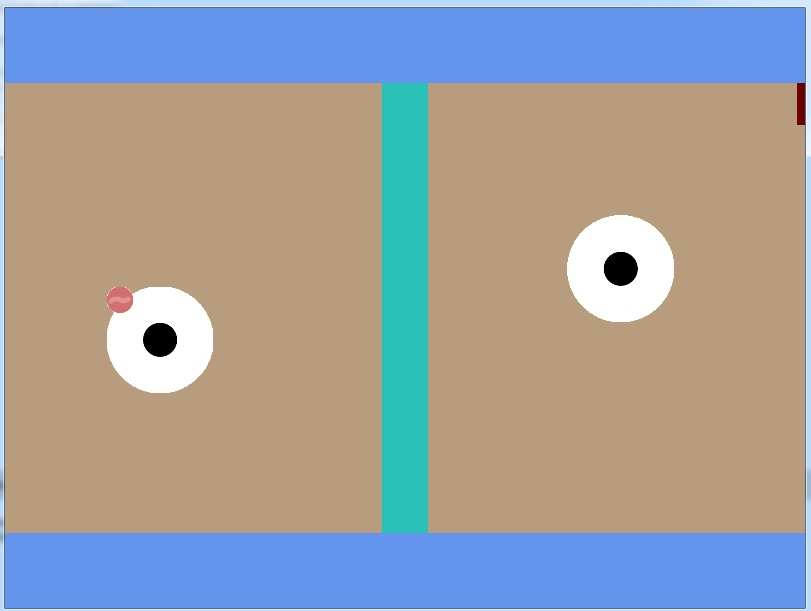
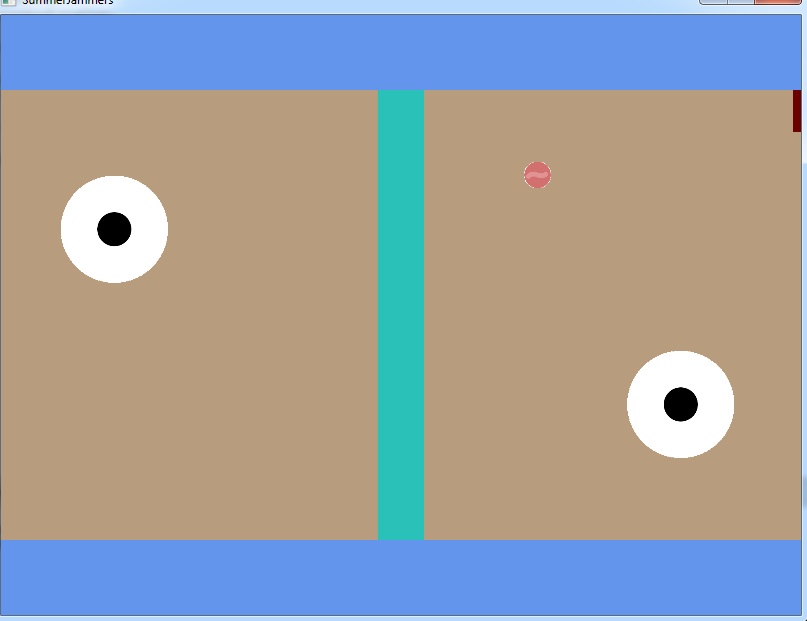

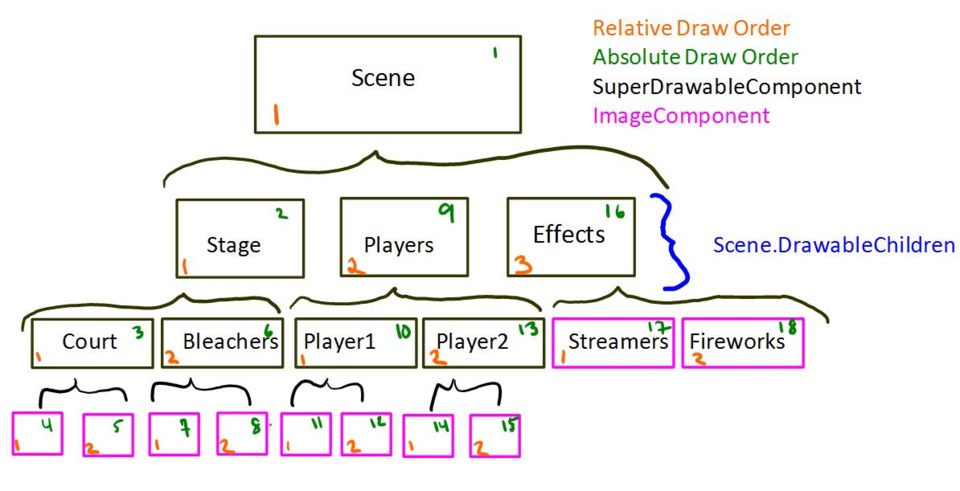
Log in to comment