Overview
A first-party puzzle game published by Nintendo and developed by Mitchell Corporation for the DS, Polarium is a touch-based puzzle game revolving around tracing the right path through a series patterns and designs, attempting to flip every tile of one color to the other in a single move. In addition to 100 bespoke puzzles, there is a never-ending challenge mode and a versus mode, plus the ability to make your own levels to share with others.
Gameplay
Polarium is exclusively controlled using the touch screen on the DS. The main thrust of each mode gives the player a pattern of black and white tiles, with a border of tiles around it. The goal is to draw a line through the tiles to flip them over (the border is a neutral zone) - every line that is a single color will disappear. Similar to Snake, the line as it is drawn is solid and cannot be passed through to the other side, so the pattern must be completed without reusing a tile. That's Polarium in a nutshell!
Modes
Challenge
In challenge, tiles will fall from the top of the screen and the player needs to, in real-time, clear them out. This is an endless mode that goes on until the stack of tiles reaches the red line at the top of the screen. Your score is determined by how many lines you're able to clear, as well as various other multipliers that are earned along the way. The patterns in challenge mode are not random, but come down in a random order, so the player can select Practice from the challenge menu as well to give themselves a chance to practice multiple patterns that would appear from the top.
Versus
![A versus match with the]() A versus match with the "lock in" powerup enabled
A versus match with the "lock in" powerup enabledVersus mode sets two players against each other. In this mode, the DS is held sideways, with each screen dedicated to a different player's board. As they eliminate lines from their side, it fills up the other - if one player is able to clear their whole side, they win. Alternately, if neither player clears their side, when the timer runs out, the player with the least lines remaining on their side is declared the winner. This is unlike challenge mode in that there are not new pieces falling constantly - there is a set number of rows each player is trying to clear out.
This mode also has power-ups that can be used against the other player, such as:
- Obstacles: can only be eliminated by clearing lines next to them
- Speed up: tiles sent to the opponent are sent faster
- Slow down: tiles sent from the opponent are received slower
- Lock in: keep an opponent from using a frame
- Reverse: Reverse the colors of the opponent's board
These are stored on the side of the playfield and can be activated by tapping them.
Puzzles
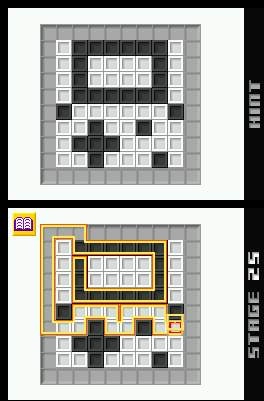
The other single player mode, Puzzles mode presents the player with a design that must be solved in a single stroke. In this mode, there are 100 puzzles that can be solved at the player's leisure. The game unlocks 10 at a time.
To help the player along the way, there is a hint system in this mode that can be turned on as well. There are two types of hints:
- Show the last incorrect solution the player put in
- Show the correct first and last tile to be selected
These may be turned off for a greater challenge. Additionally, though the game will push the player towards a solution, it's worth noting there are multiple solutions to be found as well.
The puzzle menu also offers the ability to create custom puzzles. Once you make a puzzle, it has to be solved, and afterwards it can then be transferred to other Polarium players (local wireless only). The game will also create passwords that can be entered by other players to transfer that way.
Lounge
Look this is just options, they called it the Lounge for some reason, don't ask me.
This is also where players can play through the tutorial, set up a wireless link, and adjust their settings. With the wireless link, it's possible to send puzzles, receive puzzles, and also send a demo of Polarium to another DS using the download play feature. Let your friends get a taste of Polarium!
Log in to comment