Overview
Metal Gear Solid: Digital Graphic novel is a digital comic book, which players can access by entering the "VR Simulation Mode," featuring the artwork from the comic book series that follows the events of the Shadow Moses Island incident depicted in Metal Gear Solid. However, fans will note that the game also adds some revisions made for the GameCube remake Metal Gear Solid: The Twin Snakes which also appeared in the comic book series. The game arranges the 2D images into layers, producing the illusion of depth, while also adding motion to some of the images. It also adds music and sound effects in addition to camera pans, zooms and other associated effects to help liven up the static images. The dialog, however, is not voice-acted.
Features
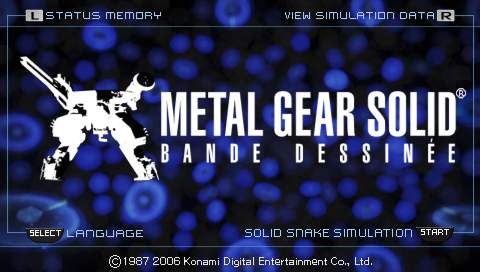 Main Menu
Main MenuThis product is essentially only for hardcore Metal Gear Solid fans or those interested in witnessing a digital comic. Essentially all you do is watch the panels until they stop and a blinking box will appear in the bottom left of the screen prompting you the hit the X button to continue. However, players can hit the Select button and change the mode so that when a sequence ends it will progress without a button press.
If there is no save data detected on the memory stick, the game will start up and immediately jump into the Simulation mode, displaying the digital comic. If save data is detected then the game will boot to the main menu. At the main menu, simply press the Start button to begin the Simulation from the beginning. Options on the menu include "Status Memory", accessed by pressing the L button. This menu allows you to browse your save games. Players
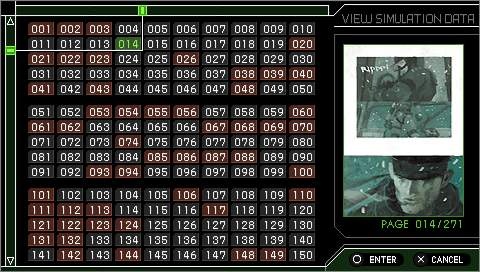 Simulation Data Menu
Simulation Data Menucan also access the "View Simulation Data" menu by pressing the R button, which allows you to access any of the 271 digital comic panels. In the Simulation Data menu, certain panels appear as black: these panels are single panels that will stop at the end of the panel. Other panels will appear as red: these panels are essentially cutscenes that will continue to play until the last panel is reached. Note that you can only enter Mental Search mode at black panels (more on that later.) Also, by pressing the Triangle button you can pull up a list of all the Memory Elements you've acquired and by pressing Triangle again you can access the Memory Building (more on that below.) It is important to note that all the menu options are available during the Simulation mode also.
Memory Elements
The game features many hidden Easter eggs called "Memory Elements" that are hidden behind the layers of artwork. These elements can later be linked together in an elaborate flowchart called the "Memory Building Simulation Mode" to reveal character bios as well as additional information on the plot, locations, weapons and objects. These elements are often found in strategic spots pertaining to the the topic of the element (i.e. the element for the SOCOM Pistol would likely be found near the pistol when it appears in the artwork.) There are a total of 318.
Mental Search
 Mental Search: You've found a Memory Element
Mental Search: You've found a Memory ElementWhen the images stop, a small, blinking square appears at the bottom-left of the screen. At this point players have the option to press the X button to advance to the next series of images or they can hit the square button to enter "Mental Search" mode. In this mode, a targeting reticule appears over the image and you are able to move said reticule around using the analog stick. In addition to moving the reticule, players can also zoom in and out of the image revealing many layers (some elements can only be found by zooming to a certain depth in a certain location.) As the player gets close to a Memory Element the outer section of the reticule will begin to spin rapidly, indicating there is an element nearby. Once the player finds the element, a green bubble will appear and the name of the element will be listed next to it. [pictured at right] The player can then hit the X button to acquire it.
 Memory Building Simulation Mode
Memory Building Simulation ModeMemory Building Simulation Mode
As stated above, this is essentially a giant flowchart made up of the Memory Elements you have collected throughout the simulation. It is necessary to link these elements together on your own in order to access the information they contain. To add further depth, connecting the elements will also affect your "Sync Ratio Rate."
Sync Ratio Rate
This is a very important aspect of the game if you plan on getting all 318 Memory Elements because there are certain elements that can only be accessed once your ratio has reached a certain percentage (from 0% - 200%.) To view this feature, simply press the Circle button while in the simulation to view your percentage in addition to a heart-monitor-like meter. This meter will also reveal if Memory Elements are available. If the spikes are in the middle of the meter then that means there are elements available on that screen. If they are further toward the edges of the meter, that means that there are Memory Elements on pages further back (left) or further forward (right).
Artwork
 Ashley's version of Solid Snake
Ashley's version of Solid SnakeMetal Gear Solid: Digital Graphic Novel features the artwork of Australian artist Ashley Wood. He is an internationally acclaimed, commercial illustrator, concept designer and comic book artist. He lives with his wife, three children and one cat in Australia. He has been a professional illustrator for fifteen years and has worked for most major publishing and entertainment companies. He is also a three-time Spectrum Award winner and a two-time Communication Arts award winner.
Log in to comment