Overview
Kid Pix Deluxe was released in 1998 for PC, and was the fourth version of Kid Pix. The game was developed and published by
Broderbund Software, as an educational game. An updated version of Kid Pix Deluxe was released with compatibility for modern computers in 2004, known as Kid Pix Deluxe 3X. The "game" is largely similar to such programs as Microsoft Paint, but could also be compared to
Mario Paint.
Features
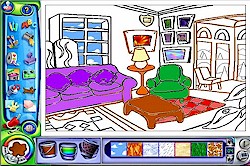 Kid Pix Deluxe is a traditional painting program, with several features that has made it memorable.
Kid Pix Deluxe is a traditional painting program, with several features that has made it memorable.There are a variety of things to do on the canvas in Kid Pix Deluxe. Naturally, there are the basic artistry tools, such as a pencil, line, square, and circle tool (as well as the paint bucket). Unique brushes included are things such as the "wacky brush," which has a variety of random effects, the mixer tool (which distorts the image in blurring, fading, etc), stamps (that place clip art on the canvas), and the popular explosive erasure tool.
Kid Pix Deluxe changed many things that were series' standards at the time. It removed almost all features introduced in the previous game, Kid Pix Studio, keeping only the slideshow feature (which allowed players to create a slideshow using a variety of images and sound). Kid Pix Deluxe added many tools as well, most used clip art, which was a drastic change from the series' beginning. Tools added were a background tool (which allowed players to select several premade backgrounds), a clip art tool (select a static clip art image), an animated clip art tool, a sound tool (several premade sound clips), and a button which would automatically animate whatever had been placed on the canvas (such as animated clip art and sound).
Log in to comment