Please post any bugs you find in the new wiki in this thread!
Please follow these instructions for submitting a detailed bug report: https://www.giantbomb.com/forums/bug-reporting-33/how-to-submit-a-detailed-error-report-1807614/
Please post any bugs you find in the new wiki in this thread!
Please follow these instructions for submitting a detailed bug report: https://www.giantbomb.com/forums/bug-reporting-33/how-to-submit-a-detailed-error-report-1807614/
Where can I add or change an image or box art when I edit an already existing release?

Edit: I just added a new release to a game and when I add something in the edit mode like the "Product Code", "Company Code" or "Notes" and press the "Submit All Changes" button nothing get saved. The entries get only saved when I enter everything a second time and press again the "Submit All Changes" button.
I swear I posted something in this thread, I am not sure if it didn't work or it got deleted. In case it just didn't work I noticed when editing credits that after adding someone and inputting text describing their work when I add another person it throws up an error and removed any of the text I entered. It also sets anyone to the audio department by default.

@bobafettjm: thanks for the headsup man!
I haven't used the wiki in a long time, so I don't know if this is new. The left side bar shows the following while editing. As you can see, I am using the dark theme and it seems that the white text color is also being applied to the text in the drop-down options which has a white background. You can still read each one once it's selected. I found this issue in Firefox 60 and Chrome 66 using Windows 10.


The draft reviewing interface seems broken for me. When I click one of my changes in the left side Draft tab, it takes away my ability to scroll the page.

This is what appears when reviewing a change made to the deck of a page. The two side by side drafts can be seen poking out from the top but I can't scroll up or down to them at all. The left side bar also can't scroll anymore.

On the right is what appeared when reviewing an edit tothe main body text. Same problem, was unable to scroll up or down and thus couldn't even see the test change I made at the beginning of the main body text.
Not sure if this is as a result of being unable to scroll but I was also unable to exit out of the draft review except by hitting 'back' on my browser.
Running Chrome 66.0.3359.170 on Windows 10, problem persists with all extensions disabled. Have tested it on multiple articles but for reference these screenshots came from trying to edit https://www.giantbomb.com/full-combo/3015-141/
@nes: I found this problem also exists when I added a new developer to a game page. When I went to upload their logo the page will not allow it.
I don't know how to make it repeatable, but seems related to the bug that redirects you to different forum pages when you refresh some new threads.
Either way, I changed the default image for the Age of Wonders game page from one just showing the logo to one showing the box art and got redirected to a Grim Fandago forum thread. The change still went through.
Edit: Actually, I consistently get redirected to that thread whenever I set a new default or background image for that page. Seems to be because of the Grim Fandango thread name ending with 3030 and the address of the wiki page for Age of Wonders starting with the same number?
The forum bug in other threads at least seems to be consistent with the "most recent post" number part of the adress coinciding with the number at the end of those old threads.
I've been able to add accessories since I started editing here.
@reverendhunt said:
I've been able to add accessories since I started editing here.
How peculiarly, whilst I do not dispute you can. I found a thread (recent-ish) that says otherwise for normal bods.
@reverendhunt said:
I've been able to add accessories since I started editing here.
How peculiarly, whilst I do not dispute you can. I found a thread (recent-ish) that says otherwise for normal bods.
Eight years ago may have been before I created an account. I've been here a few years, but I don't think it's been that long.
But yeah I made Starpath Supercharger, Game Master, Joy-Con, Razer Serval, OUYA Controller, and probably a few others.
Hello all,
Just tried to add a New Game Page but I've been running into issues, please see my Error Report below:
Operating System: Windows 10
Browser: Version 67.0.3396.62 (Official Build) (64-bit)
With the Browser I also try in incognito mode and Microsoft Edge 40.15063.674.0
Error I'm receiving:

Will briefly flash up saying "There was an unknown server error, please try again"
After this has show the "Add this Game to the site" button is unresponsive.
URL: https://www.giantbomb.com/game/create/
I was trying to add a new Game Page to the wiki around 13:30 BST today.
Error consoles:

The Chrome error console.

Edge's error console.
Any help with this will be very much appreciated.
It looks like when a game has 0 releases, and someone adds a new release (eg for a recent Switch port), it overwrites the original correct release date. This is probably as designed but still results in unintentionally deleting information. I was trying to manually correct that by adding in some of the original releases, and ran into 2 bugs:
1. "Delete this submission" link does not work. Tested the link from https://www.giantbomb.com/wiki/moderation/9510/ which linked to https://www.giantbomb.com/wiki/moderation/9510/delete which returns a 404 (and doesn't delete anything)
2. Releases/ Edit button does not work. Tested https://www.giantbomb.com/candle/3030-43573/releases/, hovering over the first release table shows an Edit button, clicking the button changes the URL to https://www.giantbomb.com/candle/3030-43573/releases/candle/3030-43573/release/3050-160879/wiki/edit/incomplete, but there's no visible change on the page and the table does not become editable.
tested using Windows 10, Chrome and Firefox, no errors shown in console
It looks like when a game has 0 releases, and someone adds a new release (eg for a recent Switch port), it overwrites the original correct release date. This is probably as designed but still results in unintentionally deleting information. I was trying to manually correct that by adding in some of the original releases, and ran into 2 bugs:
1. "Delete this submission" link does not work. Tested the link from https://www.giantbomb.com/wiki/moderation/9510/ which linked to https://www.giantbomb.com/wiki/moderation/9510/delete which returns a 404 (and doesn't delete anything)
2. Releases/ Edit button does not work. Tested https://www.giantbomb.com/candle/3030-43573/releases/, hovering over the first release table shows an Edit button, clicking the button changes the URL to https://www.giantbomb.com/candle/3030-43573/releases/candle/3030-43573/release/3050-160879/wiki/edit/incomplete, but there's no visible change on the page and the table does not become editable.
tested using Windows 10, Chrome and Firefox, no errors shown in console
Having the same issues.
Also there doesn't seem to be a way to edit or add comments to a submission that is awaiting approval.
My concept wiki entry for 'Lanmola' is seemingly nowhere to be found now, even though it was accepted and I have the 10 wiki points for it.
I can't add images! I'm able to upload them, but then afterwards I can't save my uploads. I can't edit images, either. When I go into edit mode, all it does is tell me to click to edit an image, but when I do it gives me the upload prompt again.
Attempted on Windows 10/Firefox and Mac Mojave/Chrome
I've been going through the whole list of games lately (it's under the Wiki tab, so I think this belongs here?) and I notice that sometimes a page will display way fewer games than it should. Example:

You can see it's not the end of the list, but it only shows me 3 games. That's the most extreme case I saw. Sometimes just the last space in a page will be empty, sometimes more. It seems to come in clusters, but I can't see any common factor to them (no super-long titles or anything). Not really urgent but worth addressing.
OS: Win 10 ver. 1803 and 1809 | Browser: Chrome 70.0.3538.102 (64 bit), no adblock or NoScript
I can't add images! I'm able to upload them, but then afterwards I can't save my uploads. I can't edit images, either. When I go into edit mode, all it does is tell me to click to edit an image, but when I do it gives me the upload prompt again.
Attempted on Windows 10/Firefox and Mac Mojave/Chrome
I've also been having the same issue. They show up on my user page, but not the game page I uploaded them to.
Tested with macOS 10.14.2 and Safari 12.0.2.
@apolloboy: In your case, it's simply because you don't have enough points to have images go live immediately. When you upload them to a page's gallery, they go into a queue that have be approved by a moderator first. So, while you can see them in your own gallery, they won't show up on the wiki page right then.
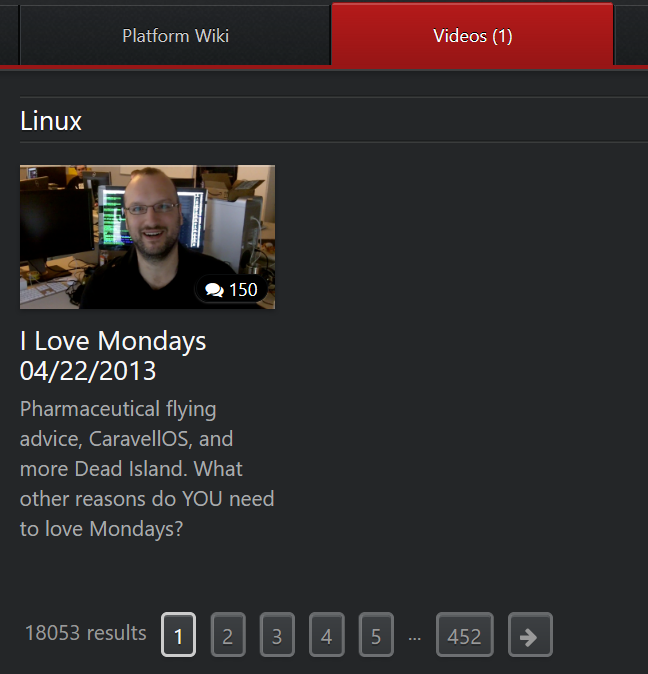
Haven't seen any other pages affected, but the Video tab for the Linux platform page lists 1 video, but 18053 results across 452 pages which all give you a 404 when you click the page numbers .
I'm not sure if anyone still checks this thread, but editing credits still does not work properly. If I have info on some developers and have to add a new one it will erase all the text I entered on the previously added people.
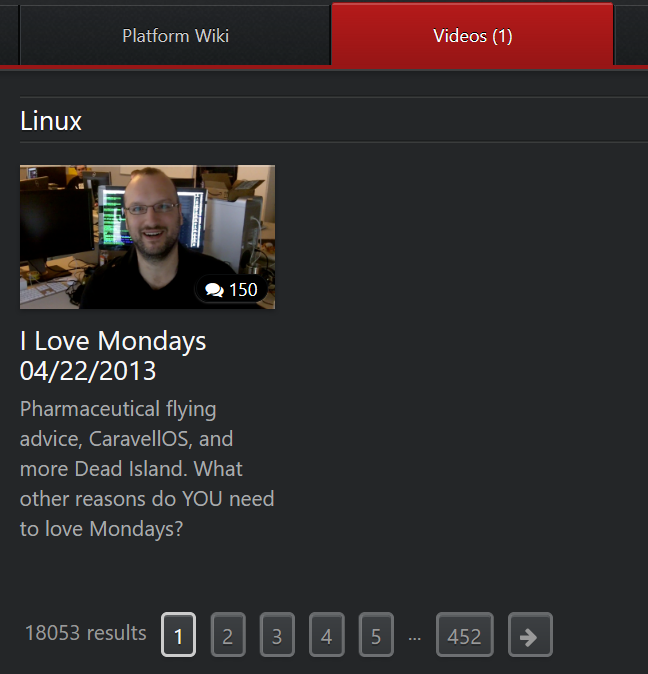
Haven't seen any other pages affected, but the Video tab for the Linux platform page lists 1 video, but 18053 results across 452 pages which all give you a 404 when you click the page numbers .
Came here to report this as well. Just to add, this seems to happen on any wiki page with exactly ONE related video. Doesn't happen if there are multiple. Some examples are Dynamite Cop!, Astrologaster, and Apsulov: End of Gods. The total number of 'results' is always different. Hopefully this helps to track down the root cause of the issue.
To add to the credits issue still being present. If I have to add a new person and I type in their info when I save it all that info I typed for the new people just disappears and I have to do it all again.
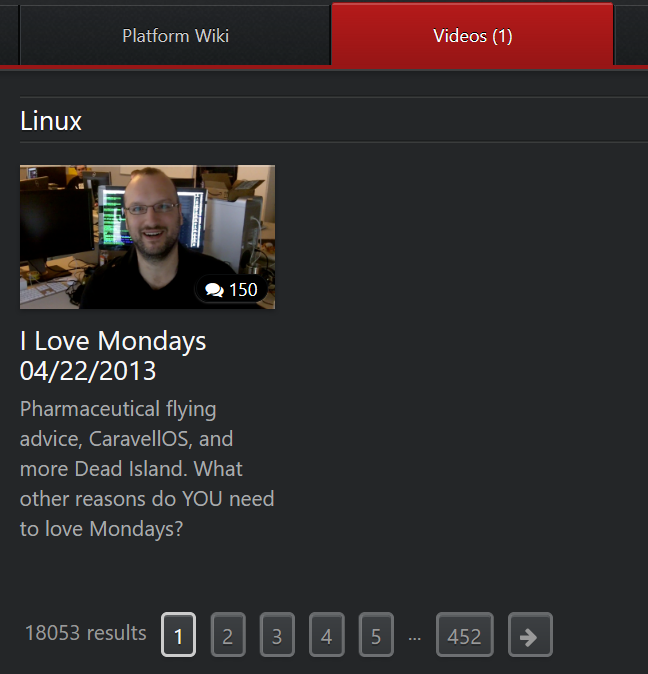
Haven't seen any other pages affected, but the Video tab for the Linux platform page lists 1 video, but 18053 results across 452 pages which all give you a 404 when you click the page numbers .
Came here to report this as well. Just to add, this seems to happen on any wiki page with exactly ONE related video. Doesn't happen if there are multiple. Some examples are Dynamite Cop!, Astrologaster, and Apsulov: End of Gods. The total number of 'results' is always different. Hopefully this helps to track down the root cause of the issue.
Adding on to this, some pages show a higher count of videos on the tab than are actually represented on the videos page. I think its likely due to there being multiple versions of some videos, but only one shown in search (Bombcast and Beastcast episodes with their premium versions). Noticed it when looking at the page for Fuser today:

Editing any Credits pages on the entire site with more than 30 existing people credited is broken. I've attempted this on multiple operating systems and browsers, with multiple Credits pages on the site, and the same problem occurs every time.
Operating Systems Tested: Windows 10, Mac OSX (Catalina, High Sierra)
Browsers Tested: Chrome Version 87.0.4280.88 (Official Build) (x86_64), Safari Version 13.1.2 (13609.3.5.1.5)
Extensions: Have tried with no extensions for both browsers listed above, and with Adblock Plus (Chrome) - same issue occurs either way
Description to reproduce error: Click the "Edit this wiki page" button in the top-right corner of any credits page that contains credits for more than 30 people - for example, a game like this: https://www.giantbomb.com/make-my-video-marky-mark-and-the-funky-bunch/3030-5307/credits/
Next, scroll to the bottom of the page and click on the right arrow that's to the right of the total number of people credited (for the Marky Mark credits page, it's the arrow to the right of "1-30 of 100".
You'll see that instead of showing names 31-60, it instead shows the first ten names in alphabetical order, followed by the navigation arrows bookending the text "1-30 of 100". Clicking on the right arrow to the right of that text doesn't do anything.
I added a few releases to the Double Dragon page when suddenly it was no longer accessible.
Clicking on the page link https://www.giantbomb.com/double-dragon/3030-20752/ returns in getting a blank page.
Clicking (several times) on the releases page https://www.giantbomb.com/double-dragon/3030-20752/releases/

I get this error message
Please Log In to post.
Log in to comment