Origin
In the home console infancy, majority of the games were ports of popular arcade games. Each arcade game contained their own button and controller layout built within it's cabinet. The developers of the home consoles struggled with designing a controller that could play all these various layouts. One of the attempts to overcome this issue was create a controller with many generic buttons and include a plastic/cardboard cutout that included the label of what the button does and placed on top of the controller.
The controller overlay was also used to help the player understand how to play the game and understand what each button does without having to reference the manual.
As technology of home consoles changed, developers starting to include a button layout directly on the screen, many times accessed in the pause menu. With the decline of arcades and increase of home consoles game developers design their games with the home console controller in mind. With these two changes the need for controller overlays have been greatly reduced.
Current
While the physical controller overlay are rare with today's games. The concept has evolved into a more virtual format. The invention of touch controls, developers are able to create 'virtual' buttons. The placement,size,color is now only limited by the creativity of the developer. Because these buttons are no longer physical they can change dynamically based on the current game play and even animate them. Nintendo DS and Nintendo 3DS heavily use this concept as well as the iPad. This 'virtual overlay' is generally referred to as Touch controls.
Platforms
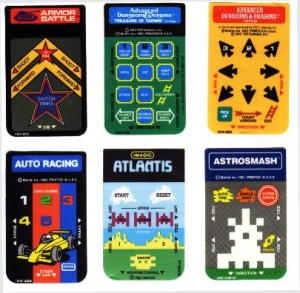
Intellivision is probrably the most popular platform to use this concept. Just about all the games required there own overlay. In Xbox game room when you play Intellivision games there is an onscreen version of the controller overlay. The controller was designed with overlays in mind. It contained 12 buttons in a grid format much like a phone or a PC number pad and a little ridge border to hold the overlay in place. The overlay was made in plastic and very colorful. Printed on the overlay was not only labels but also artwork that matched the box art. Eventually this colorful print on the plastic would rub off during heavy game play as such obtaining a like new overlay for popular games are hard to find in the used market.

Atari 2600 overlays were not as popular or needed as the Intellivision system. This is due to fact the standard controller for the Atari 2600 was only a joystick and one button. The chance of the player being confused as what button to press was greatly reduced. Only 2 third party companies created overlays for the standard controller. Activision's Space Shuttle and Sega's Star Trek: Strategic Operations Simulation. The Atari 2600 did have a keyboard controller in which leveraged this concept slightly more. The first keyboard controller overlay was included in Basic Programming. Atari also released a larger kid friendly controller for various Children games that included a colorful overlay for each of the games such as Big Bird's Egg Catch

Bally's Astrocade use of a controller overlay is unique due to the fact the overlay didn't slide over the controller but rather the system itself. Built into the system was a 24 button keypad next to the cartridge slot. Majority of the games did not use this keypad so there was no use of having an overlay. The exception to this are games such as Basic and it's built-in dooling game called Scribbing.

Arcadia 2001 operated very much like the Intellivison in how it used the overlays. The keypad on the controller contained 12 buttons. Depending on the game the design of the overlay can be quite lovely but others such as football are bare bones, just a dot for the button and black text on a white background.

Atari 5200 overlays was more standard than the 2600 as the overlay was included in the design of the system; an aspect of the system to combat the rise of Intellivision. The standard controller included a keypad with ridges to hold the overlay in place. The form factor of the game cartridges included a place to store overlays when you are not playing the game. Majority of the overlays were simple black with text as labels. River Raid from Activision was the most colorful, instead of it being solid black, it was red and orange but no where near as nice as the Intellivision verson

Microvision overlay are the extreme case in terms of overlays required to operate the game. The system itself contains 12 buttons but these buttons were behind a thick layer of plastic to provide a tactile feel to them. The cartridge for this system took over 90% of front of the system and as such the button overlay and the cartridge were one of the same. The top half of the cart was the circuit board while the bottom have contained various holes in the plastic. When the game is inserted, the buttons that were covered meant the game didn't use them. The cart provided a colorful thin layer of vynl that included a graphic or text that help the user learn what the function of the button was in terms of game play.

Atari Jaguar was the last Atari system to use controller overlays. While the Jaguar was leap and bounds more technical then Intellivision and Atari 5200, the technology of printed overlays didn't advance at the same pace. Jaguar's overlays could be slipped over the bottom numeric keypad. Unlike past systems the numeric keypad was designed as the more of a secondary set of buttons. Because of this demotion of the keypad on the controller, not all games utilized these buttons and included an overlay
| Atari 5200 overlay | Intellivision overlay |
|---|
 |  |
Log in to comment