html 5 streaming isnt working for my lg smart tv for a couple of days. live bombcast stream worked Tuesday . now quick looks wont work on html5, no premium live streams either. was working very well since new player removed need for flash.
Video problems (including Roku/Chromecast/etc)? Get in here!
This topic is locked from further discussion.
In Safari, the loading indicator never goes away. As long as the video is playing, the circle loops around and around over the video. Happens in HTML5 and Progressive mode.
macOS 10.12.3, Safari 10.0.3, 1Gbps internet connection. Tested and reproducible on several different machines. The issue is not present on Mobile Safari.
Here's a screen capture of the issue:

UPDATE: Also notice that there's no playhead or progress bar, making it impossible to advance or rewind the video by clicking on the timeline.
Yeah, HTML5 still ain't working on PS4. Just getting that looping circle forever and it's been a few days since it's stopped working.
Umm, well here's an update. This morning, on the PS4, videos using the "Progressive" setting seem to auto resume and allow skipping around the video. This is the functionality I've been looking for I guess? Seems like plenty are still having issues, but those who gave up on the Progressive setting on the PS4 because of this might give it a try.
Im on the PS4 and the new player worked just fine (i could even watch premium livestreams again), until about last week, the html5 stoppes working, just perpertual loading symbol, and when I switch to progressive, the audio stutters and goes out of sync. So I really cant watch premium content on my TV anymore.
This needs a really quick fix.
Watching videos on PS4 as a non-subscriber - the ads work at least. After the ad is finished, it will then replay the same ad in full before the play button reappears, but the player mercifully won't play that Imagine Dragons song in the Switch ad for a third consecutive time, and instead only results in a black screen.
This is probably known (or at least earlier posts in this thread would suggest so), but since I had been resorting to Youtube lately, I figured I'd check the forums once I realized this week's bombcast wasn't up there, and I kept getting ads without the video on Giant Bomb regardless of quality setting.
I've had incredible difficulty lately streaming or downloading anything from the site. While livestreams seem fine, any video feature stream or download, on HTML5 or Progressive just do not seem to play. Even downloading the file (such as for Beast in The East Ep 6) I'm only getting 100-200kb/s, compared to steam that can get 12mb/s on my connection. Switching quality settings doesn't seem to alleviate the issue. This occurs on the latest Chrome, Firefox, and IE, on multiple computers/devices.
I assume this is an issue with the CDN for the Chicago/midwest, so my IP is: 24.15.172.220
@reacean: I've had the exact same problems, also in Chicago. Not even livestreams are OK for me anymore - tons of buffering on my main PC (ethernet), my Shield TV (ethernet), and my Xbox One (ethernet). I have a 300Mb/s connection from Comcast, so I hardly ever have streaming problems anywhere else. It seems like it's gotten progressively worse, but no matter what it's been a huge pain to enjoy premium content for the past month or so. I'm more than happy to do any kind of troubleshooting necessary to help.
My IP is:
67.176.150.46
None of the HTML 5 streams work anymore on my PS4 console since the latest firmware update. Is this a thing that the site can work around? There's just a loading ring and nothing to watch. I think Sony pretty much just crippled my Giant Bomb experience and now I'm just throwing money into the wind.
Any updates on the Chromecast 2 issues? For awhile now all videos played through the site have random audio stuttering/skipping a couple times every minute. This is regardless of Internet speed, router location, Chromecast location, video quality, video type, browser casting from, device casting from, etc. YouTube, local video, Twitch, etc all cast without issues on my network. Only Giant Bomb that has this issue.
This is the same issue observed in this thread by several users.
Something I just noticed while watching an old shitty Spookin with Scoops, the new video player does not handle 4:3 videos correctly. Is this the only video affected? Probably! Still, worth fixing?
Hmm, I just tried to launch the app and it seems to work on both the dev and release channels on our Roku in the office. Let me know if the problem persists, though, and we can look into it.
Hmm, I just tried to launch the app and it seems to work on both the dev and release channels on our Roku in the office. Let me know if the problem persists, though, and we can look into it.
I am told you might need to update the app to make it work with SSL now.
"To do that manually they can go to Settings > System > System Update > Check Now"
Popping in to say I have the same problem on a Roku 3, app launches and then immediately exits. I was watching videos on the app earlier today and it was fine so the bug is from something very recent.
This is on the beta app btw.
Yep you need to update the app, just go to:
Settings > System > System Update > Check Now
@ptfilm: I was having the same issue and this worked for me.....manually add the beta app via the web ( https://my.roku.com/add/HMQ2MJ ), then do a system update on the Roku to add the channel...if you didn't delete your original app you will have two GB icons (the newest one is at the bottom - use that one). You will have to re-sync it for premium, but other than that it is working AOK so far.
@jameson888: YOU SIR are a 5 Star Gent!! Worked perfectly. Huzzah!!
None of the HTML 5 streams work anymore on my PS4 console since the latest firmware update. Is this a thing that the site can work around? There's just a loading ring and nothing to watch. I think Sony pretty much just crippled my Giant Bomb experience and now I'm just throwing money into the wind.
It's been problematic even before the 4.5 update. It's still not up and running yet; but @rorie is a scholar and a gentleman, and most likely trying to figure out what's going on. Keep up the great work, GB Crew!
None of the HTML 5 streams work anymore on my PS4 console since the latest firmware update. Is this a thing that the site can work around? There's just a loading ring and nothing to watch. I think Sony pretty much just crippled my Giant Bomb experience and now I'm just throwing money into the wind.
It's been problematic even before the 4.5 update. It's still not up and running yet; but @rorie is a scholar and a gentleman, and most likely trying to figure out what's going on. Keep up the great work, GB Crew!
There is a separate thread on this here.
I hope I'm posting this in the right place. I primarily use the GB Video Buddy app on my android tablet for premium vids, and all has been fine for years until last night. I can no longer get anything to stream at all. It always gives me the "try a lower setting" message box about my device being unable to stream this. However, no setting works for any video, even the most recent Yakuza vid that I was halfway through. Ive tried reinstalling the app and have had no luck. Is no one else haring trouble with this app right now? Is there anything else I can do? I'd really appreciate any tips anyone may have.
Hey guys,
I'm not able to watch live stuff on my PS4, and archived stuff is temperamental, progressive high quality is more reliable for archived stuff but hd is pretty much a no-no. My Network connection on the PS4 is reading 200+Mb. May be their funky browser as chat does'nt work on it at all!
Hope this helps.
Lately, I haven't been able to watch any Giant Bomb videos from my PS4 since the download feature won't work, HTML5 never gets past the orange play button and Progressive has huge audio desynchs that make the videos unwatchable. I used to be able to watch GB on my PS4 with no problems and this is the only easy way for me to watch Premium content. Pleasw fix this soon.
on the GB Android video buddy, the are no videos available except best of giant bomb and old endurance runs, looks like all the recent vids are gone? anyone else seeing this?
Recently I'm having trouble watching videos of any quality on Chromecast through the Plex Android app. Using just Plex on my phone or in a browser works fine. The problem is manifested through very slow buffering. The video plays but almost in slow motion because it plays and buffers in quick succession.
Roku app not working for me either. It just kicks right back out to the main Roku screen. I even un-installed and re-installed the channel with no change.
Same. Hopefully they can nail this stuff down soon.
Edit: Didn't notice the update solution above. I'll give that a try. Thanks!
@rorie I know Roku has priority at the moment but is somebody looking into the streaming issues with the Chromecast 2? Issues as widely reported in this thread. Very repeatable and very consistent regardless of distance, Internet speed, channel, quality setting, etc and only happens with Giant Bomb videos, not with anything else.
@rorie I know Roku has priority at the moment but is somebody looking into the streaming issues with the Chromecast 2? Issues as widely reported in this thread. Very repeatable and very consistent regardless of distance, Internet speed, channel, quality setting, etc and only happens with Giant Bomb videos, not with anything else.
Most of our testing has been on a Chromecast 1 and it seems to work OK; we'll have to get a Chromecast 2 in to see how it's working differently. I'll try to order one.
@rorie I know Roku has priority at the moment but is somebody looking into the streaming issues with the Chromecast 2? Issues as widely reported in this thread. Very repeatable and very consistent regardless of distance, Internet speed, channel, quality setting, etc and only happens with Giant Bomb videos, not with anything else.
Most of our testing has been on a Chromecast 1 and it seems to work OK; we'll have to get a Chromecast 2 in to see how it's working differently. I'll try to order one.
I assume you mean the Chromecast Ultra?
Weird issue I've been having watching videos on an iPad pro. Occasionally when I try to pause videos it seems like it pauses for a split second and then the video continues playing without audio. Not the end of the world and it doesn't happen all the time but a minor annoyance. Keep up the good work.
@rorie I know Roku has priority at the moment but is somebody looking into the streaming issues with the Chromecast 2? Issues as widely reported in this thread. Very repeatable and very consistent regardless of distance, Internet speed, channel, quality setting, etc and only happens with Giant Bomb videos, not with anything else.
Most of our testing has been on a Chromecast 1 and it seems to work OK; we'll have to get a Chromecast 2 in to see how it's working differently. I'll try to order one.
Thanks Rorie. Hopefully we can get it figured out. Doing some testing, if I "Cast tab" in Chrome and fullscreen the GB video, it works without audio stuttering. But when I cast from the Video Buddy app or by using the cast button on the video in Chrome, I get the stuttering.
Can't watch videos on Xbox one browser at all anymore just pausing repeatedly on all videos no matter the quality
Greetings, I've noticed an odd issue with the video player while watching the Thimbleweed Park QL although it seems to be consistent across other QLs.
I'm currently using the YouTube player, Auto quality, Embiggened, running in Chrome version 56.0.2924.87, Windows 10 64-bit. I've got 2x 1920x1080 screens, with a taskbar on the other one, but this happens on both - When I go to 'Fill Browser' it's actually clipping the bottom of the video, including the YouTube progress bar and buttons. I only noticed it on this video because the commands were getting clipped from the game.
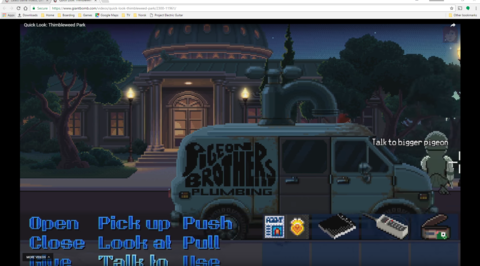
Having issues on both apple tv and chromecast, coming for either ipad pro or andorid phone since the video player update a few months ago. Chrome mobile, running on those devices.
This is very annoying, since videos from GB has been working fine since 2011 over airplay. And, now, in 2017 a ununderstandbale change is done to the back end, that results in audio beeing choppy when casted.
As I am on mobile, i have not tried changing procressive / html5 settings. When playing videos on my pc, in browser, everything is fine.
Please Log In to post.
Log in to comment