Poll PC version: To WASD or not to WASD, that is the question! (346 votes)
SO i started playing Witcher 3 on PC. GTX 970, looks amazing. But i'm using KB/mouse at the moment and combat movement is a little odd. Looking for advice from the group. Who's played with controller? is it better? worse? I heard on the quicklook that the game wasn't really made for a controller.


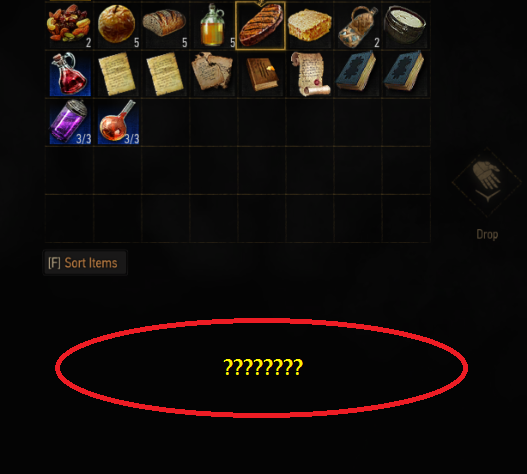


Log in to comment