I got Prototype on PC but I have some problems with the sound.
I am using Logitech X540s and when I use the matrix's button (to enable surround sound) I cant hear any voices and when I disable it I can hear voices but they are too soft.
Any help?
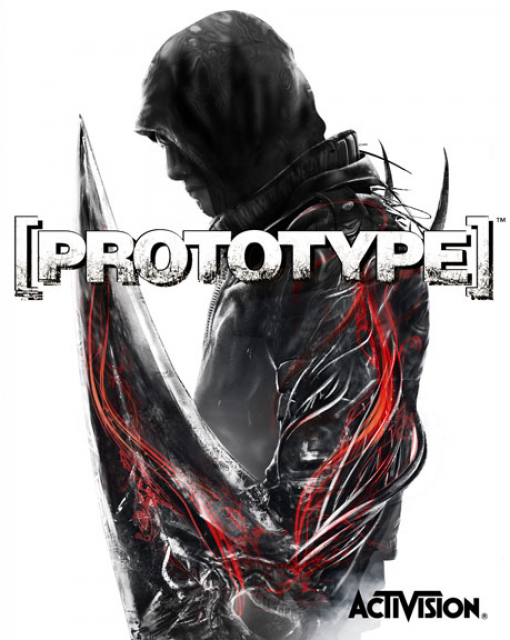
Prototype
Game » consists of 11 releases. Released Jun 09, 2009
Prototype is an open-world action game from Radical Entertainment. You are Alex Mercer, a human transformed by a deadly virus into a virtually invincible killing machine.
Prototype sound problems...
No advice, sorry, I have the game it works okay. Usually if I have a problem, I just look in the steam forum, maybe you can find a thread relating to the problem or maybe not besides trying to google the problem.
I looked through all their threads and can only find this advice, I don't even think it's related. just go sound properties and set the default format to 44100Hz. That's only for low volume, when disabled, that might work. However not for surround.
IIRC it involved deleting a specific sound file which had the unfortunate side effect of disabling all in-game music, but the music was nothing to write home about anyway. I'll see if I can find the thread.
EDIT: This is not the original thread that I was involved in, but this is the fix that ended up working for me.
http://ahkong.net/prototype-sound-fix/
"I cannot find an option for that under sound properties.No advice, sorry, I have the game it works okay. Usually if I have a problem, I just look in the steam forum, maybe you can find a thread relating to the problem or maybe not besides trying to google the problem.
"
I looked through all their threads and can only find this advice, I don't even think it's related. just go sound properties and set the default format to 44100Hz. That's only for low volume, when disabled, that might work. However not for surround.
" @NekuSakuraba: I had this problem at launch, it took me and a whole forum of people a couple days to figure out how to fix it, as the devs were not giving any support. IIRC it involved deleting a specific sound file which had the unfortunate side effect of disabling all in-game music, but the music was nothing to write home about anyway. I'll see if I can find the thread. EDIT: This is not the original thread that I was involved in, but this is the fix that ended up working for me. http://ahkong.net/prototype-sound-fix/ "Thanks, I cannot see anything about having no in-game music though.
" @InfamousBIG said:Who knows? Maybe I ended turning off the in game music cause it was crap, anyway. My memory could be going. Anyway, that should fix the problem. Let me know if that does the trick." @NekuSakuraba: I had this problem at launch, it took me and a whole forum of people a couple days to figure out how to fix it, as the devs were not giving any support. IIRC it involved deleting a specific sound file which had the unfortunate side effect of disabling all in-game music, but the music was nothing to write home about anyway. I'll see if I can find the thread. EDIT: This is not the original thread that I was involved in, but this is the fix that ended up working for me. http://ahkong.net/prototype-sound-fix/ "Thanks, I cannot see anything about having no in-game music though. "
"@NekuSakuraba: Right click the sound icon, go to playback devices. There is a realtek HD audio 2nd output and also another one that says realtek digital output. Then you go to properties and advance, I'm not sure which one of the two options that is, however there is a 44100Hz there. Remember they didn't even tell me the location of this and I am not responsible if something bad happens, however you can change it back. That's the solution or what they said on that forum. I hope it works for you. "
When I right click I get Open Volume control and Adjust audio properties.
he said something like, the game doesnt work on the computer's sound system or something, and he had to change the default sound source in the Volume section, or something...
Please Log In to post.
This edit will also create new pages on Giant Bomb for:
Beware, you are proposing to add brand new pages to the wiki along with your edits. Make sure this is what you intended. This will likely increase the time it takes for your changes to go live.Comment and Save
Until you earn 1000 points all your submissions need to be vetted by other Giant Bomb users. This process takes no more than a few hours and we'll send you an email once approved.
Log in to comment