@johncallahan: I've got the exact opposite thing going on...yesterday the game ran like garbage, today I'm at a locked 60 all the time. No changes made since last night.
What's your CPU? The game is getting bottlenecked more than it should by what CPU you have. I have an i7 4770k with a 980 and I'm getting mostly the high 50's with the big slowdowns going down to 45 at times. Only setting I dropped was the draw distance. I haven't had the crazy framedrops to zero yet like some people have mentioned but the cutscenes could seriously be fixed up a good bit. They look like a screen tearing mess
I'm using a 4790k right now. Up until earlier this afternoon I was running it at stock clocks because I was having a problem with Warframe crashing, but I bumped it back up to 4.6ghz and am now enjoying a near constant 60 fps. At the most I now see occasional dips down into the mid 50s. I've never seen an overclock make such a big difference in a game before, thank you Noctua.
It's hard to quantify how much of an improvement I saw with the overclock as far as percentages go, but it was significant.
Here's a CPU activity and temperature graph while I was playing Dying Light and streaming a movie from Plex to another device. This is...not good. Green is utilization - the spikes are when the Plex transcoder is working on a chunk of the movie.

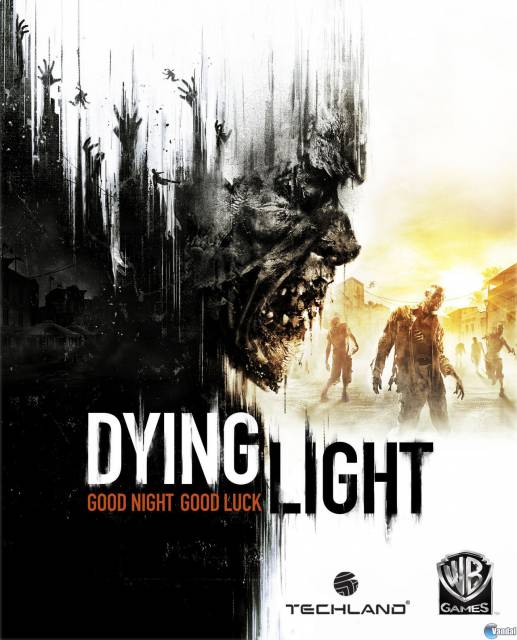
Log in to comment