New problem,
So after beating Steinman and going to save the first little sister, the custscene messes up. What happens is that my camera is no pointing in the right direction, when I should see the little sister, he is looking at the floor and when I should see Tenenbaum I only see half of her. What is going on? |
Yep, another PC issue! So basically if there are too many sounds playing at once, the game will cut certain ones off. I was told to enable EAX, but that option was greyed out. I'm using a generic, inbuilt sound card but have never had a sound issue with a game before. I'd also like to mention that the animation looks sort of laggy? Like splicers will fall down in a weird, slomotion-like way.
Any help?
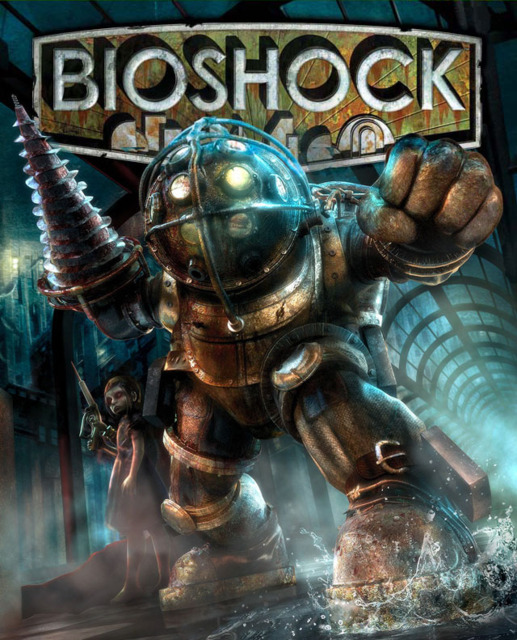
Log in to comment