Yes, I know. I'm asking about performance before the game is technically out for the general public and after watching Rorie's Quick Look and Digital Foundry's performance analysis. But I'm eager about getting a larger sample size of first-hand accounts for how this game is running on the PC when it is out in the wild with the day one patch and on multiple system configurations and all of that fun nerdy MSI Afterburner stuff. I'm sitting pretty with a 9900K and 2080 Ti with the intent on playing the game with Rorie's monitor at 3440 x 1440p, so hopefully that preemptively answers the "Do yoooou meet the system requirements" question. But DF's analysis is giving me some concerns about the game's V-sync (I keep it on because G-sync doesn't get rid of screen tearing in some of the games that I play), its apparent stuttering issues during cutscene transitions and UI updates, and other bits of performance jank that's reminiscent of Nier Automata on PC.
So, to hopefully clarify what I'm asking for:
- What's your CPU and GPU? Also, what's overclocked if anything?
- What resolution and settings are you playing at? (Though I'll be paying the most attention to those who say high and ultra at 1440p for my intents and purposes.)
- What's your average frame rate while actually playing the game, not just running the benchmark?
- For those with higher-than-60Hz-monitors, how well is it maintaining those higher-than-60 frame rates without screen tearing?
- Is the stuttering and/or frame pacing as bad as DF's video suggests?
- Does the game's V-sync work or does G-sync get rid of screen tearing?
- Actual "ultra" settings, or just lower frame rates for effects that I'm only going to notice in screenshot comparisons?
- Is Kaldaien/Special K going to fix this?
- And for those seeing this thread many moons from now: Did all that stuff get fixed yet, and if so, from an official patch or from a mod?
I mean, sure. I could just go to sleep and wake up to some lovely reviews, threads and comments on Steam, but that's the kind of BDSM that hasn't been interesting to me since GameTrailers.

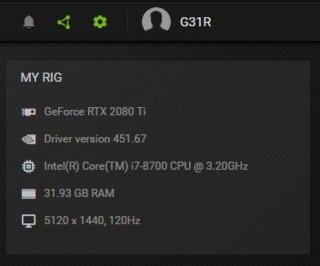
Log in to comment