Whenever I open a page, the page loads, but the play button does not appear. It looks like this: http://i.imgur.com/CPLsFpf.png
This started 2-3 days ago. I've never had issues before.
I have the same problem. Tried with Chrome and Firefox, with and without NoScript and Adblock. None of those work.
@prettyflacco: I appreciate the bug report. Can you look at the error console in chrome developers tool when that happens? It would really help us debug, and I'd be really grateful.
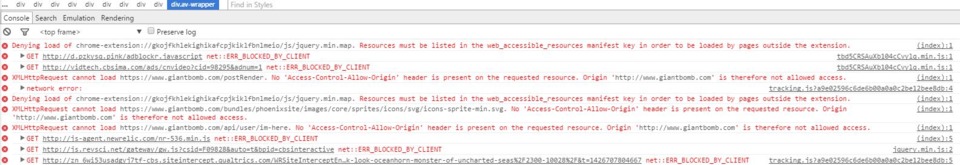
@jslack: I've been having the same issue as well the last few days. These are the errors that show in the developers tool, hopefully it means something to you. No problems through Firefox on the same computer.
@prettyflacco: Just had the same problem. Enabling DoubleClick in Ghostery fixed it for me.
@mightymoose: Thanks for the report! Looks like an aggressive ad blocker. Unfortunately if an important part of our initialization is killed part will, it will prevent the rest of the site scripts from loading. Ghostery is a lot more aggressive than adblock (adblock works fine with videos). Then again, something like Ghostery breaks most sites, until you add exceptions.
@prettyflacco Thanks for the report. Is the video loading for you?
@blitzmaster7 Ya, Ghostery is really aggressive, and in my personal experience, most sites don't work out of the box with it, without adding exclusion lists. Thanks for the report.

@jslack: it's not. This is what I get when clicking on a video, in both Firefox and Chrome without adblock, noscript and ghostery
@prettyflacco: Looks like you have some kind of iframe extension? Also, something is blocking that ad from loading, maybe you have a custom hosts file. Something on your end is blocking the JS from loading. No issues on this side.
@jslack: Thanks for responding! I had tried completely disabling all my Chrome extensions prior to my last post, but the problem persisted with or without them. I've just given it a second attempt now and still no success. I have all the same extensions currently enabled on Canary also, where I am having no problems whatsoever. It's frustrating, as I don't really like using Canary unless I have to.
If there's any other information that you can think of that might help, feel free to point it out and I'll do my best to answer.
@mightymoose: Kind of stumped. You on a VPN or corporate network/firewall? Very strange that it's also broken in Firefox. Do you have a modified hosts file? Do you have a virus scanner? Try disabling it, been hearing reports about crappy virus scan software lately.
@jslack: I tried editing my post shortly afterwards, but it looks like it didn't save. After deleting some of my old and unused extensions in Chrome (that were long disabled), and also logging in to the Chrome browser, the problem seems to have resolved itself. I'm not sure which of those two things fixed it, as I didn't check in between, and I'm not sure how it fixed it, but I'm not going to complain!
Thanks for the help anyway, and if you have any clue how either of those things would have worked I'd be interested in hearing it.
@jslack: You're right. I tried turning off all of my extensions one by one and it turns out it was my virus scanner that was blocking the videos. All is fine now. Thanks.
@prettyflacco: Ah! Nice! Out of curiosity, which virus software? Which OS?
@jslack: Avira Browser Safety on Windows 7
Please Log In to post.
Log in to comment