I am playing the PC version of Dead Space with my Xbox 360 controller, and was wondering if it is normal that there is a dead zone on the analog sticks? What I mean is that when I move the analog sticks, they don't register the movement until I am almost half way with the movement range.
Also, is there only one walking speed? The character doesn't move slower when the left analog stick is not pushed all the way like in many other games (e.g. Far Cry 2).
Is this like this on the console versions aswell???
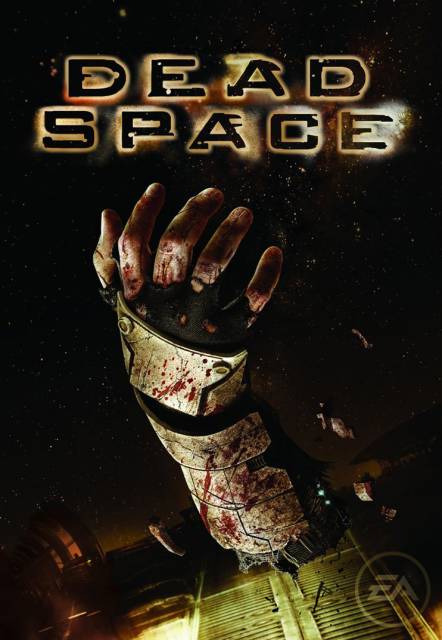
Dead Space
Game » consists of 13 releases. Released Oct 14, 2008
Engineer Isaac Clarke battles a polymorphic virus-like alien infestation that turns human corpses into grotesque undead alien monsters called "Necromorphs" while trying to survive on board an infested interstellar mining ship named the USG Ishimura.
Dead Space PC with Xbox controller
I haven't played Dead Space since I bought Dead Rising and Fallout 3, so I'll have to go back and play it to give you a definite answer. I don't remember there being a dead zone, though...and if there was, it was pretty minor. As for the walking speed...lol...what are you doing walking? I ran through most of the game. LOL
Well I intend to get the PC version onb Friday along with Fallout 3, so I hope this is not true. All the reviews I have read make no note of the pad controls being iffy, just the K & M.
"Well I intend to get the PC version onb Friday along with Fallout 3, so I hope this is not true. All the reviews I have read make no note of the pad controls being iffy, just the K & M."Exactly! That's why I am wondering if this is just the way they are supposed to be, as the game is far from unplayable, it is very playable in fact. It is just that I am used to be able to slightly adjust my aim with a nudge of the right analog stick, but in this game I need to move the analog stick almost half way to do a minor movement.
I'm playing the PC version with a mouse, and even that seems like it almost has a dead zone.
It feels like the mouse weighs a hundred pounds in my mind, there's a lot of weird momentum going on, even in the menus.
So maybe it's the PC version? And why are you using a pad?
Ended up in here after a google search..
To ALL playing on PC that seem to have a hundred pound mouse it is due to a setting in the options. By defauly VSync is enabled which synchronizes your FPS with your monitors refresh rate. This ALMOST ALWAYS slows you input response. The second I started playing I know there was something wrong after disabling VSync the game was perfect. At this time I have RA3, FA3, Fable 2, Crysis Warhead, and FarCry and of all those Dead Space is ABSOLUTELY my favourite, I can't get enough of it. Then again Fallout 3 was a major letdown BORING..
The question I wasted to ask is how did you get your 360 controller to work with dead space. I have connected mine using the usb charger and it properly installed. However in game I get no response at all, nothing.
Hope I helped you get the most out of Dead Space.
"Ended up in here after a google search..I always have the controller plugged in and installed. I just started the game and used the controller, no action required, it worked right off the bat.
To ALL playing on PC that seem to have a hundred pound mouse it is due to a setting in the options. By defauly VSync is enabled which synchronizes your FPS with your monitors refresh rate. This ALMOST ALWAYS slows you input response. The second I started playing I know there was something wrong after disabling VSync the game was perfect. At this time I have RA3, FA3, Fable 2, Crysis Warhead, and FarCry and of all those Dead Space is ABSOLUTELY my favourite, I can't get enough of it. Then again Fallout 3 was a major letdown BORING..
The question I wasted to ask is how did you get your 360 controller to work with dead space. I have connected mine using the usb charger and it properly installed. However in game I get no response at all, nothing.
Hope I helped you get the most out of Dead Space.
"
I actually tried disabling Vsync, and it made a HUGE difference, not only with the mouse, but the controller aswell, although I turned it back on as I though the game looked a bit worse, and I think it suits the atmosphere of the game having the slow controls.
Just a quick update, if anyone is interested.
After playing through four chapters of the game, and experiencing that accurate aiming is really key in this game, I found a solution to my dead zone problem on the analog sticks of the Xbox 360 controller.
I downloaded Xpadder, and only used it to map the analog sticks to the wasd keys (left stick) and the mouse (right stick), leaving all the buttons alone, and voila! problem solved! Needed to do a little tweaking to the sensitivity of the right stick to get the turn rate right, but now it plays like a dream and I am loving it! :)
I now have the game I can cannot see the fuss at all with K&M. I am playing with maximum settings with Vsync on and my mouse controls are fantastic, so much so I much prefer them over the 360 pad, which I have tried briefly only once.
Aiming with the mouse is far more satisfying, and the overall control via keyboard is fine as far as I am concerned. I have gotten used to it all very fast.
I am playing the PC version of Dead Space with my Xbox 360 controller, and was wondering if it is normal that there is a dead zone on the analog sticks? What I mean is that when I move the analog sticks, they don't register the movement until I am almost half way with the movement range.Depends, when not aiming, there is a very big deadzone on the rotation followed by very fast rotation. This makes it almost impossible to do small turns when walking, as even the tiniest movement will rotate you around 45°. However when actually enabling aim that deadzone disappears and I had no issue aiming at things. While the rotation thing felt weird I got used to it, it allows quick 180° turns without to much problem and whenever there is a need for precision, one can just enable aim mode. With Vsync enabled things got even worse, as you ended up having a huge delay in the input, far bigger then anything I have ever seen in other games.
Side note: Just playing the Dead Space 2 demo on the PS3 I had the opposite problem, no deadzone on the walking analogstick, thus my character would regularly walk forward even so I didn't even touch the stick (it doesn't auto-center perfectly). Might have just been a miss calibration, haven't bothered to retry it.
PS: Yeah, old thread.
I saw Linkyshinks' avatar 3 times today which is 3 times too fucking many! Quit necromancing threads people!
@Grumbel: what exactly was the point of resurrecting this 2 and a half year old thread?Its among the first thread that comes up when you search for controller issues in Dead Space on Google, doesn't hurt to fill it with a bit of up to date information, especially given the recent steam sale.
Also if you find the mouse sensitivity too low even after maxing the slider in-game, you can go into C:\Users\*user name*\AppData\Local\Electronic Arts\Dead Space\ and open up settings.txt and change Control.MouseSensitivity to something higher than the in-game options' max.
I read that it goes up to 4, but 1.700000000 works out great for me.
That is, if you're using a mouse, of course.
@winsomelosenone: Oh my goodness Thank you. Turning off Vsync helped.
Please Log In to post.
This edit will also create new pages on Giant Bomb for:
Beware, you are proposing to add brand new pages to the wiki along with your edits. Make sure this is what you intended. This will likely increase the time it takes for your changes to go live.Comment and Save
Until you earn 1000 points all your submissions need to be vetted by other Giant Bomb users. This process takes no more than a few hours and we'll send you an email once approved.
Log in to comment