I downloaded all three of the Wii releases, and SMG2 is busted. The motion controls just aren't solid. For example, when pointing at a menu button, it'll flicker "on and off", or when aiming a projectile or the reticle to collect star bits, it'll glitch around and cause me to miss what I'm aiming for often. I tested this against the other Wii releases on Wii U and neither of them have the same problem. I also put in Super Mario Galaxy for Wii, and it doesn't do it.
Am I the only one with this issue? I know it isn't my setup, because I tested it extensively with other games and the same conditions and couldn't get another game to behave that way.
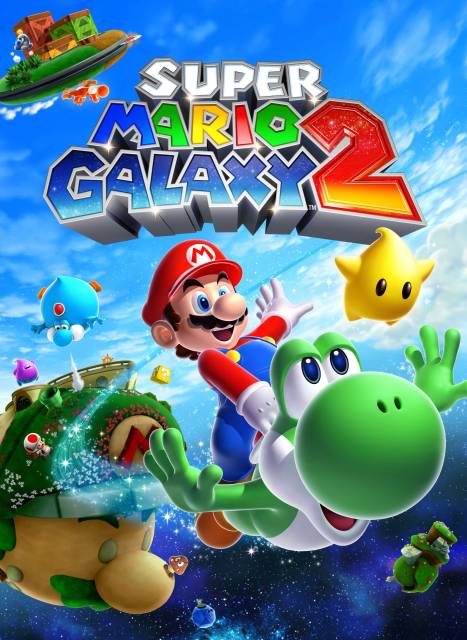
Log in to comment