Hello,
I'm living in a remote location presently and my only internet access is through a wireless connection which means my old xbox 360 cannot be connected without additional hardware (which I dont have access to at this time). Now in my down time I was planning on playing through the mass effect series again, but when I go to play Mass Effect 2 it wont allow me to access my DLC when I'm playing offline. I can start a new offline game sure, but this would mean I cant play Lair of the Shadowbroker or Kasumi or Zaeed, so there is really no point in playing through the game.
My question to you more tech savy internet folk is this: "Are there steps I can take to unlock my DLC so I can play it offline or am I SOL?"
Thanks.
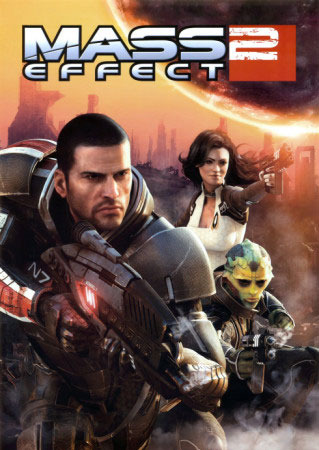
Log in to comment